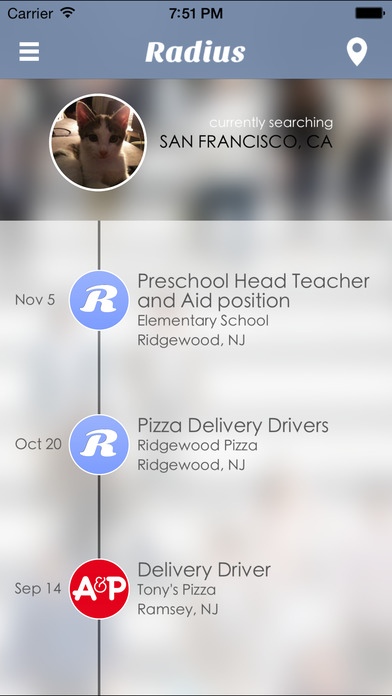MercuryMQ: Radius 1.0.4
Continue to app
Free Version
Publisher Description
Introducing Radius, the new and improved job search. For the Job Seeker Radius provides you with a multitude of job offers in your city and surrounding area. If you re looking for a job in a different location, no problem. Use the interactive map to find an area, then hover over it and press search to see all the jobs offered there. So you find the perfect position? From there, simply sign up, fill in your profile and press apply! Once you create an account you can apply to any of the jobs listed on Radius, and you can apply to as many of these jobs as you want. Your profile includes your basic/background info, skill set and an optional resume/video. Once you apply for a job, your profile and optional cover letter will be sent straight to the employer for review. Wondering if you got the job? A message will be sent to the email you provided in your profile notifying you that you ve been hired. So simple! For the Employer: For an employer, Radius is the most efficient way to find reliable help, fast. Sign in to Radius and sift through the detailed profiles of everyone who has sent in an application for the job. Looking for someone with a specific skill set, or of a certain demographic? Using Radius criteria search, you will be able to find and reach out to exactly who you ve been looking for. Huge amounts of time and money are wasted while searching for new staff, but with Radius, all of that saved effort can be put towards strengthening your business to it s full potential.
Requires iOS 7.0 or later. Compatible with iPhone, iPad, and iPod touch.
About MercuryMQ: Radius
MercuryMQ: Radius is a free app for iOS published in the Office Suites & Tools list of apps, part of Business.
The company that develops MercuryMQ: Radius is The Grid Media, LLC. The latest version released by its developer is 1.0.4.
To install MercuryMQ: Radius on your iOS device, just click the green Continue To App button above to start the installation process. The app is listed on our website since 2014-11-15 and was downloaded 1 times. We have already checked if the download link is safe, however for your own protection we recommend that you scan the downloaded app with your antivirus. Your antivirus may detect the MercuryMQ: Radius as malware if the download link is broken.
How to install MercuryMQ: Radius on your iOS device:
- Click on the Continue To App button on our website. This will redirect you to the App Store.
- Once the MercuryMQ: Radius is shown in the iTunes listing of your iOS device, you can start its download and installation. Tap on the GET button to the right of the app to start downloading it.
- If you are not logged-in the iOS appstore app, you'll be prompted for your your Apple ID and/or password.
- After MercuryMQ: Radius is downloaded, you'll see an INSTALL button to the right. Tap on it to start the actual installation of the iOS app.
- Once installation is finished you can tap on the OPEN button to start it. Its icon will also be added to your device home screen.